Translation and dictionary services play a crucial role in communication, particularly in today's globalised world. However, these services often demand significant effort, time, and resources, challenging many businesses and individuals.
Today, AI-powered add-ons for Google applications like GPT Workspace are transforming these processes, making them more efficient and accurate. In this blog post, we will delve into how GPT-powered add-ons like GPT Workspace integrate with Google applications such as Sheets, Docs, and Gmail, streamlining multilingual communication and dictionary services.
Understanding the Power of AI-Powered Add-ons in Translation Services
AI-powered add-ons like GPT Workspace are increasingly popular tools in the translation industry. These add-ons aim to streamline multilingual communication by integrating seamlessly with popular Google applications like Sheets, Docs, Gmail, and Forms.
This integration significantly reduces the time and effort required for the translation process, enhancing the accuracy of translations. For instance, GPT Workspace's integration with Google Sheets allows users to translate entire sheets or individual cells into other languages.
AI in Action: Docs, and Gmail
The AI-powered dictionary add-on in GPT Workspace also enables
users to add new terms, look up definitions, and obtain suggestions for idiomatic expressions, synonyms, and example uses. This is just one of the ways these add-ons can dramatically improve user workflows.
With Google Docs, users can translate entire documents or individual sections of text. The AI-powered dictionary feature in GPT Workspace even provides suggested matches for technical terms and jargon, making it easier than ever to understand and use specialized language.
GPT Workspace's integration with Gmail allows users to send and receive emails in 30+ languages, an essential feature for organizations working with international partners or customers.
The Future of Translation and Dictionary Services
The integration of AI-powered add-ons like GPT Workspace with Google applications is transforming the translation and dictionary industry. By streamlining multilingual communication and dictionary services, these add-ons reduce the time and effort involved in translating text while also improving accuracy. As more organizations recognize these benefits, we can expect them to become standard in the communication workflows of today's globalized world.
How to Use GPT Workspace for Streamlined Translation
Install GPT Workspace from the Google Workspace Marketplace: To use GPT Workspace, install it from the Google Workspace Marketplace. Once installed, GPT Workspace will be available in all compatible Google applications.
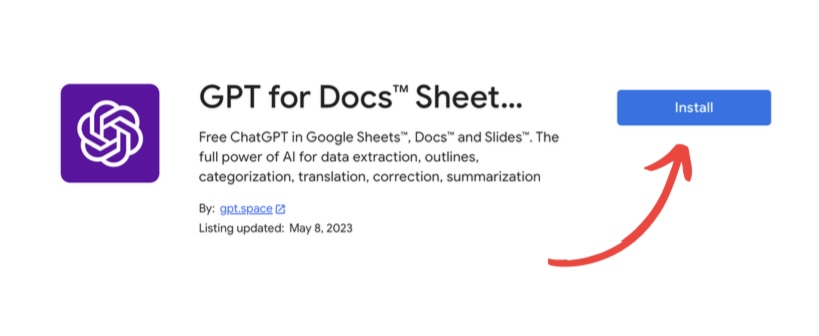
Use GPT Workspace in Google Sheets: To translate text in Google Sheets using GPT Workspace, highlight the cell(s) you want to translate, then click on the GPT Workspace icon in the add-on toolbar. From there, select the target language, and GPT Workspace will automatically translate the text.
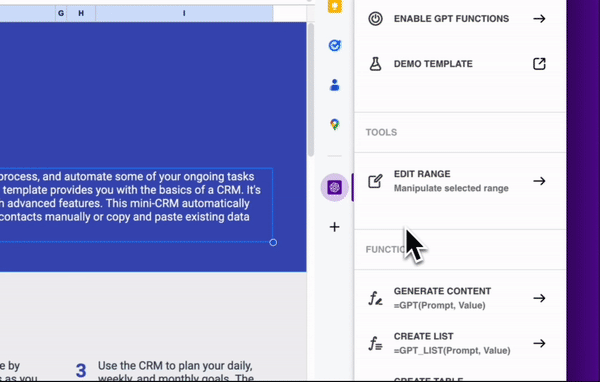
Use GPT Workspace in Google Docs: To translate text in Google Docs, highlight the text you want to translate, and then click on the GPT Workspace icon in the add-on toolbar. From there, select the target language, and GPT Workspace will automatically translate the text.
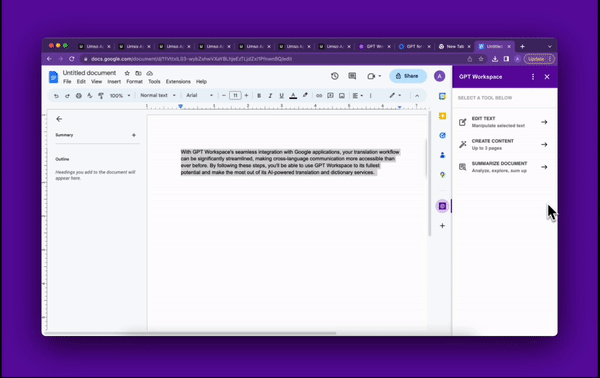
Use GPT Workspace in Gmail: To send and receive emails in different languages using GPT Workspace, navigate to Gmail. When composing a new email, click on the GPT Workspace icon in the email compose toolbar. From there, you can select the target language, and GPT Workspace will automatically translate your email.
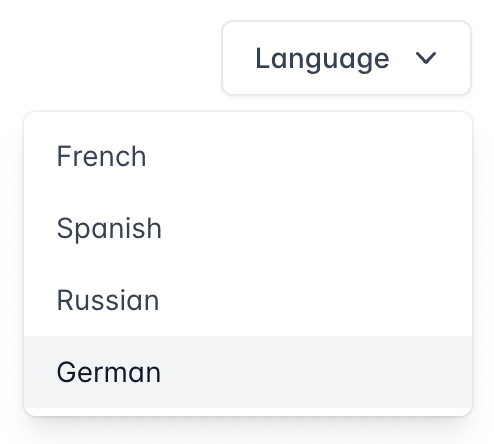
Final Thoughts
With GPT Workspace's seamless integration with Google applications, your translation workflow can be significantly streamlined, making cross-language communication more accessible than ever before. By following these steps, you'll be able to use GPT Workspace to its fullest potential and make the most out of its AI-powered translation and dictionary services.
Tip and Tricks to Write Better Prompts in Chat Gpt Powered Apps. Usable for All Models (gpt-3, gpt-4)

