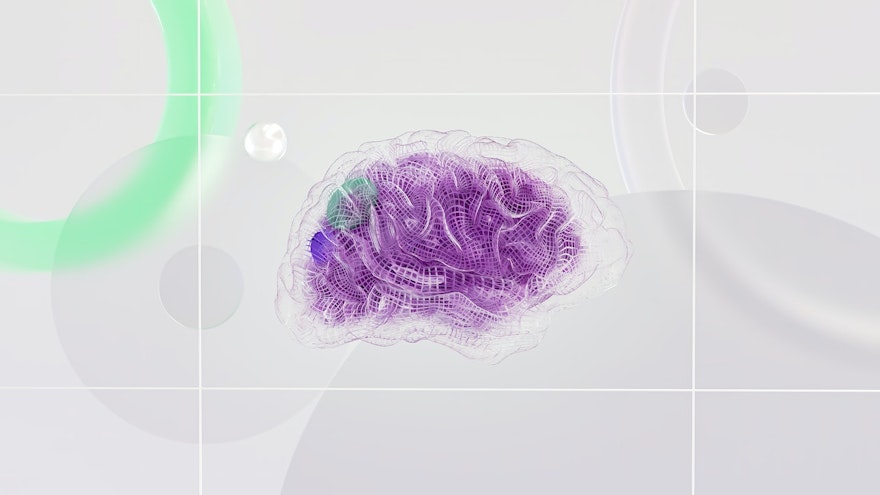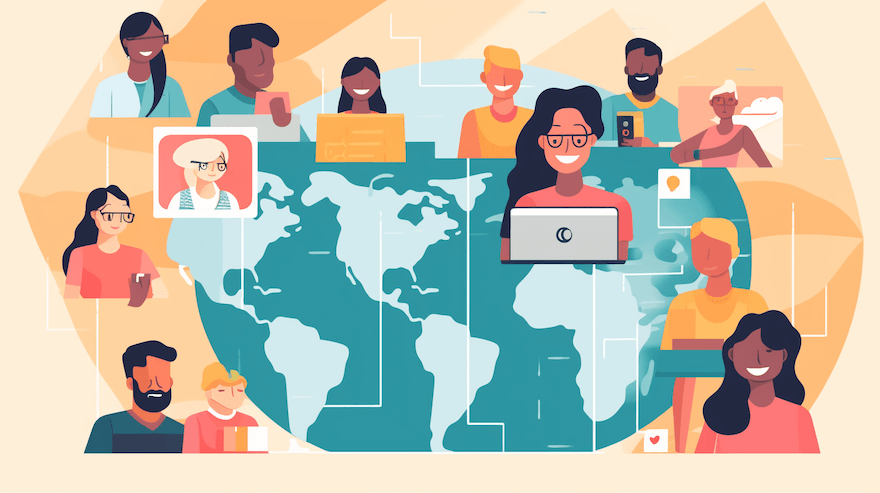Two words that send shivers down the spine of every freelancer, professional, author, and writer out there: "writer's block." It’s a difficult thing to move past and can often feel like bashing your head against a wall (or proverbial block as the name suggests). But, what if we told you there was a way to get past it without having to consult the famed muses of the Greek Pantheon?
Welcome to the future with GPT Workspace Google Docs AI. This wonderful AI tool can help you get past the most difficult mental blocks, and help you create engaging text whatever your aims.
What is Artificial Intelligence (AI)?
Artificial intelligence is a technological system that uses computers and machines to perform human-like tasks, such as solving problems. AI-powered machines can carry out the following activities:
Speech recognition
Translation of written and spoken language
Data analysis
Computer vision
AI leverages deep learning and natural language processing to mimic the human mind’s capabilities, like making decisions. Because of AI, businesses have created innovative and disruptive products such as driverless cars, etc.
Benefits of AI in Google Docs
Using AI in Google Docs has immense advantages for your business. Some examples include:
Automation: AI tools can handle all your repetitive tasks, like responding to emails (like GPT for Gmail the chatgpt for gmail client), entering data, and creating content outlines.
Increased speed: Automation enhances your efficiency and productivity. You can do more with less.
Reduced human errors: AI apps can minimize errors while increasing precision and accuracy.
5 Best AI Tools for Google Docs
Want to improve efficiency and boost productivity in Google Docs, Google Sheets, and Google Slides? Here’s a detailed list of the 5 best AI tools for Google Docs to help you do just that.
GPT for Docs™: Best for Content Creation
Dialpad Ai Meetings: Best for Voice Calls and Messaging
SlidesAI.io: Best for Presentations
Numerous.ai: Best for Formulas and Data Entry
Windsor.ai: Best for Marketing Data
Let’s dive in!
#1: GPT for Docs™: Best for Content Creation
GPT for Docs is an AI assistant for Google Docs that harnesses the power of OpenAI GPT 4 Omni and Gemini AI. You can use it for multiple tasks, such as text and data analysis, translating, writing, outlining, summarizing, explaining, etc. The tool enhances your productivity by automating repetitive tasks. With GPT for Docs, you don’t need API keys to get started with the application.
Key Features:
Generate, edit, summarize, and outline: Create eye-catching, on-brand ad copy, taglines, and subject lines to engage your customers.
Works with 30+ languages: Reach a wider audience by translating your docs into over 30 languages.
Ready to save time on your Docs?
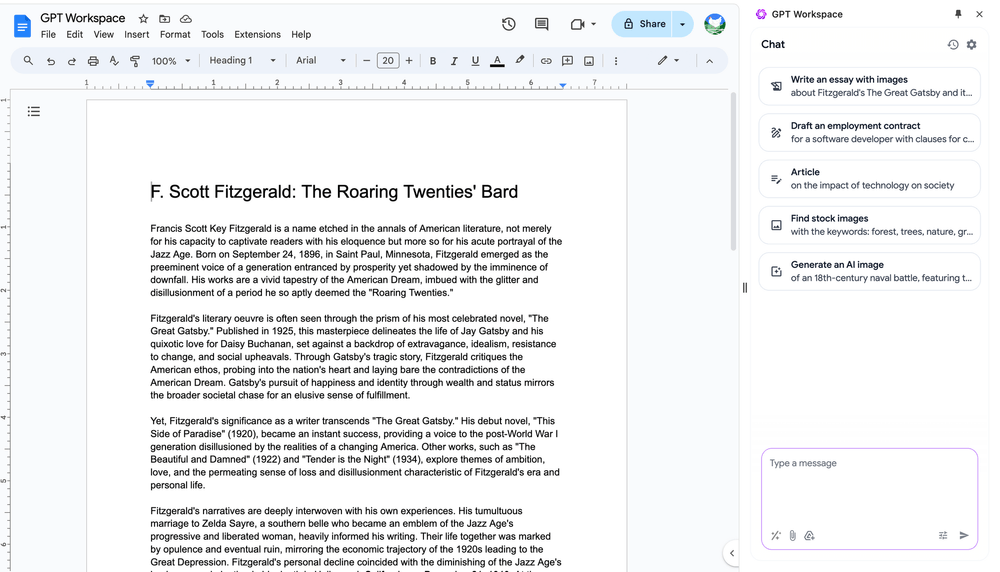
Install GPT for Google Docs now
Ready to save time on your Docs? Install the Free GPT for Google Docs Chrome Extension now!
Pricing:
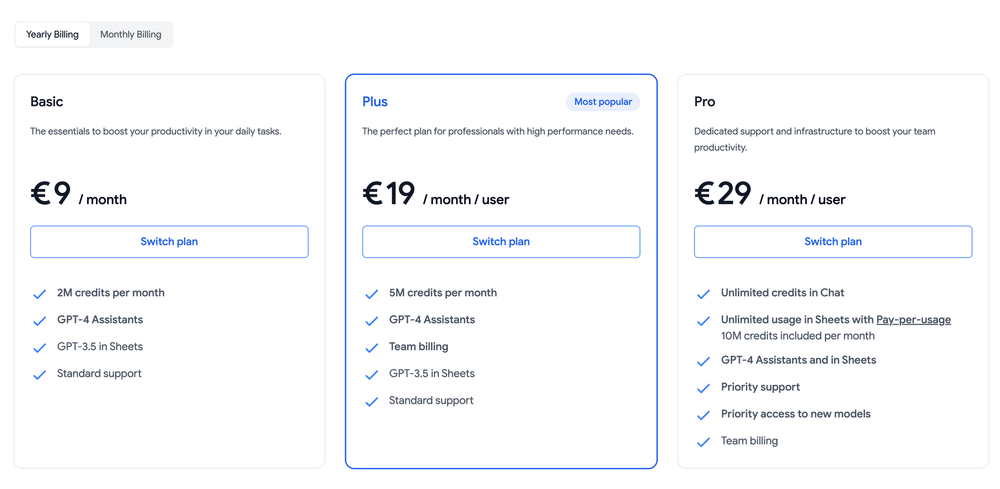
Get started with GPT for Google Docs with a free credits then rnjoy more features starting at $9/month and up to $29/month for Unlimited Chat prompts.
Pros:
Easy to integrate
Future-proof technology
Cost-effective
Cons:
Relatively new platform
Ratings
According to online reviews, many users are pleased with GPT for Docs’ performance. They gave the app a 4.8 rating.
#2: Dialpad AI Meetings: Best for Voice Calling and Messaging
Dialpad is an all-in-one voice-over-IP platform that allows users to make calls, send messages, and schedule meetings in one place. Its AI-powered Voice Intelligence (Vi) feature lets you collaborate with co-workers through instant calls and messaging.
Features:
Easy meetings: Easily add meeting details to Google Calendar events.
Built-in AI: Capture spoken words during a meeting and access links to recordings.
Brilliant HD video: Improve meetings and engagements with an HD video.
Crisp, clear audio: Make clear calls without unwanted background noise.
Pricing:
Dialpad has three pricing packages, as shown below:
Standard ($15 per user/month) and free video meetings
Pro ($25 per user/month) with AI customer support
The Enterprise plan is available upon request
Pros
Detailed task description
Intuitive
No setup fee
Cons
Sound issues
Timer needs to be placed in a more readily available place
Rating:
Based on several users, Dailpad received a 4.4 rating.
#3: SlidesAI.io: Best for Presentations
SlideAI.io is an app that lets you create presentations in Google Slides. With this tool, you can create content outlines and professional and captivating slides within seconds.
Features:
Google Slides: Save time and automate tedious tasks by creating engaging slides.
Professional presentations: Use customization features to create impressive slides to engage your audience.
No technical expertise: Effortlessly create content by simply entering your text.
Pricing:
You can try out the app by choosing from the following prices:
Basic plan with 3 presentations per month
Pro package ($10 per user/month) and 10 presentations
Premium ($20 per user/month) plus unlimited presentations
Pros
Saves time by automatically generating sub-titles on each page
Integrate seamlessly into Google Slides
Quick, efficient, and user-friendly
Cons:
Not yet established software
Ratings:
SlidesAI.io has received a 4-star rating, showing users are happy with its features.
#4: Numerous.ai: Best for Data Entry
Numerous.ai is GPT for Google Sheets that enables users to extract text, categorize, and generate formulas. It takes care of your repetitive tasks, such as data entry.
Prompt ChatGPT in your sheets: Use the =AI() function directly in your spreadsheet similar to formulas like =SUM() and =AVERAGE() to feed prompts to ChatGPT directly.
Write text using AI: - =WRITE("a tagline for the brand",A3,"mentioning its top features such as",B3) - =WRITE (“a message to”, A2, “thanking them for”, B2)
Generate formulas using AI: Write out what you want to generate complex formulas, like SUM, COUNTIF, AVERAGE, VLOOKUP, QUERY, REGEX, and more.
Pricing:
Get started with Numerous.ai by selecting from the pricing plans below:
60 tokens and 30,000 characters of inputs and outputs and 30 generated formulas
1,000 tokens ($10 per user/month) and 500K characters of inputs and outputs and 500 generate formulas
5,000 tokens ($30 per user/month) over 1 million character inputs and outputs
Pros
Streamlines multiple data tasks
User-friendly
Generate formulas based on text input and infers outputs based on examples
Cons:
Not yet an established app
Ratings:
Quite many people say the tool has compelling features, and they rated it with a 4.5-star review
#5: Windsor.ai: Best for Marketing Data
Windsor-ai is marketing attribution software that helps businesses collect and analyze marketing data in one place. Using the power of artificial intelligence, the tool tracks your campaign performance, so you can get a good return on investment (ROI).
Features:
ROI tracking: Monitor and measure ROI by comparing campaign effectiveness with costs.
Data collection: Collect and track the right marketing metrics.
Campaign insights: Understand historical and current marketing campaigns to help you fine-tune your strategy.
Pricing:
Windsor.ai has several pricing packages, as shown below:
Free plan with basic features.
Basic ($19 per user/month)
Standard ($99 per user/month)
Plus ($249) per user/month)
Professional ($499/month)
Enterprise is available upon request.
Pros
Customer support
Easy and fast to set up data sources
Great UX / UI
Cons:
Not yet established like other apps
Rating:
A few users online gave the marketing software a 4-star rating.
Automate tedious tasks with GPT for Docs
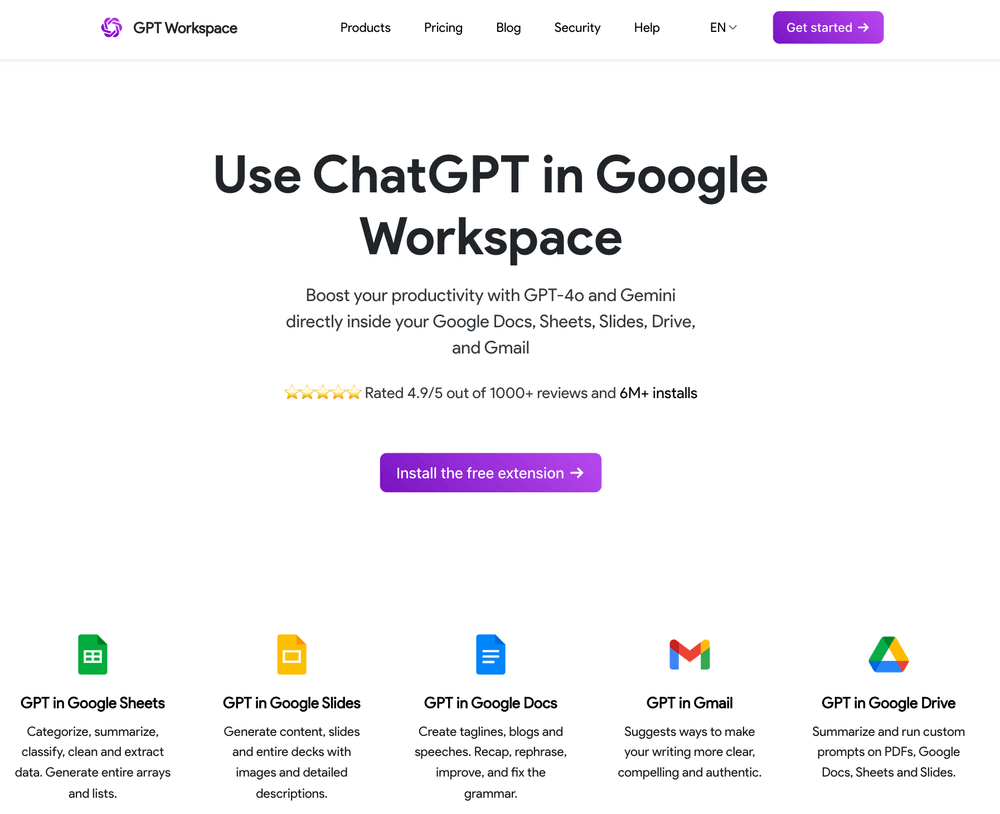
Artificial intelligence has led to groundbreaking and handy productivity tools, like GPT for Google Docs. Brainstorming content ideas, creating content outlines, and fixing grammar are now easier than ever with the AI tools in Google Docs. You can save a ton of time and double your productivity with GPT for Google Docs. Head to the website and install it for free.
Can Chat GPT Translate?