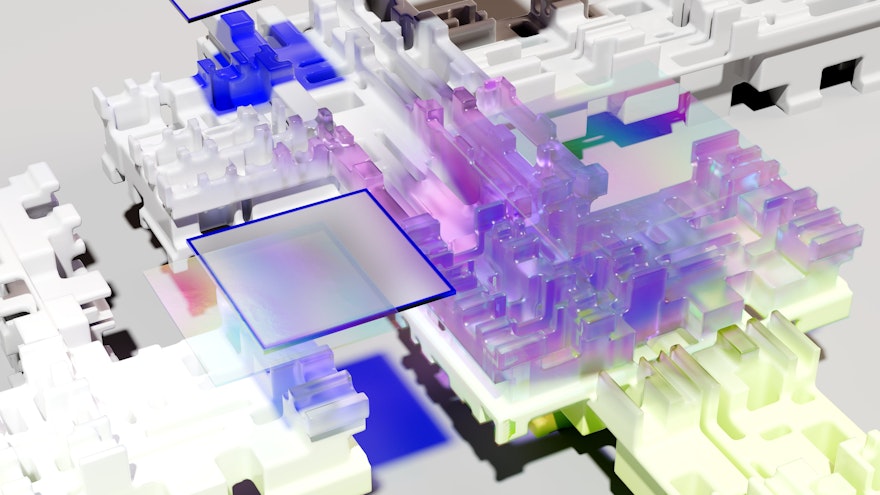Google Sheets workflows are a powerful tool that can help you automate tasks and improve efficiency. With a GPT Workspace gpt for sheets workflow, you can create a series of steps that will be executed automatically, saving you time and effort.
Creating a Google Sheets Workflow Using Built-In Features
To create a Google Sheets workflow using the built-in features, follow these steps:
- Open the spreadsheet that you want to automate.
- Click on the "Tools" menu and select "Macros".
- In the "Macros" dialog box, click on the "Create" button.
- In the "Create Macro" dialog box, give your macro a name and select the "Create from selection" option.
- Select the cells that you want to include in your workflow.
- Click on the "OK" button.
- In the "Macros" dialog box, click on the "Run" button.
Your workflow will now be executed.
Creating a Google Sheets Workflow Using a Third-Party Add-On
To create a Google Sheets workflow using a third-party add-on, follow these steps:
- Install the add-on that you want to use.
- Open the spreadsheet that you want to automate.
- Click on the add-on's icon in the toolbar.
- Follow the instructions in the add-on's documentation to create your workflow.
Examples of Google Sheets Workflows
Here are some examples of Google Sheets workflows:
- A workflow that sends an email notification when a new row is added to a spreadsheet.
- A workflow that updates a spreadsheet with the latest data from a database.
- A workflow that creates a report based on the data in a spreadsheet.
- A workflow that sends a reminder to a team member when a task is due.
Tips for Creating Effective Google Sheets Workflows
Break down the task into steps. The first step in creating a workflow is to break down the task that you want to automate into individual steps. This will help you identify the actions that need to be taken and the order in which they need to be taken.
Use triggers and actions. A trigger is an event that will cause the workflow to start. An action is something that the workflow will do. When you're creating a workflow, you need to identify the triggers and actions that will be used.
Test the workflow. Once you've created a workflow, it's important to test it to make sure that it works as expected. This will help you identify any errors or problems with the workflow.
Enhancing Google Sheets Workflows with GPT Workspace
In addition to the built-in workflow features, you can also use the GPT Workspace plug-in that allows you to use ChatGPT in your Google Sheets to create even more powerful and sophisticated Google Sheets workflows.
GPT Workspace can be used to automate a wide range of tasks, including:
- Writing whole paragraphs or procedures
- Cleaning up lists of data
- Classifying lists of reviews
- Summarizing reviews
- Writing responses to online comments
- Working on ad copy
- Working on SEO metadata
- Working on landing page copy
- Managing and cleaning product catalogs
- Translating text
With GPT Workspace, you can create Google Sheets workflows that are truly transformative. You can automate tasks that would otherwise be time-consuming and tedious, and you can free up your time to focus on more important things.
Conclusion
Google Sheets workflows, when paired with built-in features, third-party add-ons, or cutting-edge tools like GPT Workspace, can dramatically increase your productivity by automating a multitude of tasks. From sending email notifications, updating data, generating reports, to creating reminders, workflows offer endless possibilities. As you navigate this world of automation, remember to break your tasks down into manageable steps, define your triggers and actions clearly, and don't forget to test your workflows to ensure they function as expected. Embrace these tools, and you'll find they not only save you significant time but also enhance your efficiency and the quality of your work. The future of work is here - it's automated, it's efficient, and it's powered by the likes of Google Sheets workflows.
How to Summarize YouTube Videos with GPT for YouTube