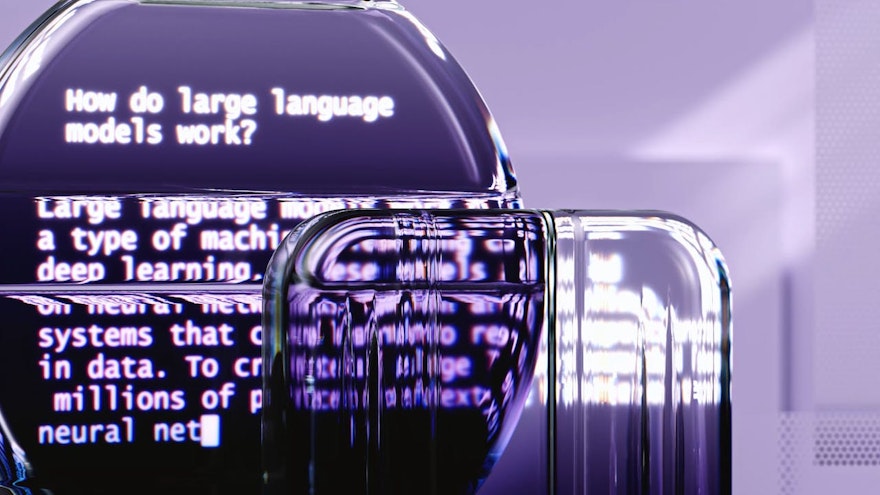Duet AI for Google Workspace is launching in June, for enterprise customers, and people are already comparing it with Duet AI alternatives. Google’s track record for groundbreaking innovations has set expectations at an all-time high. At the same time, Duet AI is still in beta, so we don’t know whether it will be able to actually achieve the things Google has planned. Suffice to say, it’s an exciting time for AI tools.
At the same time, tried and tested alternatives to Duet AI, like GPT Workspace, are gaining popularity. For many people, the decision which AI tool is the best for them isn’t an easy one. That’s why we wrote this guide to help you along with deciding which AI tool best fits your needs. In it, we’ll compare Duet AI and GPT Workspace on the following:
User Interface
Features
Security
AI Architecture
Price
User Interface
Duet AI
Google is known for its clean and minimalist design approach across its various platforms and applications. The Google UI typically features a simple and intuitive layout, with a focus on usability and ease of navigation. It often incorporates white space, clear typography, and vibrant colors to enhance readability and visual appeal.
GPT Workspace
GPT Workspace integrates seamlessly with existing Google products and focuses on making AI easy to use for people without technical background. At the same time, the advanced prompting mechanisms allow experienced users to perform complex tasks with ease. GPT Workspace incorporates soft colors and white spaces to make for a satisfying interactive experience.
In the end, both user interfaces are relatively similar. We would say the one you prefer comes down to a matter of taste. That said, GPT Workspace benefits from multiple rounds of feedback from actual users. This means that GPT Workspace is the only one out of the two that has actually seen extensive user-testing in the field. However, Duet AI takes much of its UI from other tried and tested Google products. So even though this specific program hasn’t been released yet, the design is based on other applications that have been in deployed for longer.
Verdict: Draw
Features
Duet AI
Duet AI is a suite of artificial intelligence (AI) tools that are integrated into Google Workspace apps to help users write, visualize, organize, and connect more meaningfully. Some main features of Duet AI include:
Code easily: Want help with programming? Just ask Duet AI in plain English! Whether you're a Python guru or a Java novice, Duet AI has got your back, offering real-time coding guidance and even pointing you to the source docs it used for reference.
Data Dive: Getting lost in BigQuery or Cloud Spanner? Duet AI helps you craft SQL statements like a pro, offers syntax hints, and even turns your SQL content into visuals through an integrated Colab experience.
Simplify Google Cloud Queries:Make queries easy. You can now communicate with Google Cloud in natural language. Start off with simple questions like “What is this?” or dive deeper with queries like “What are the best practices for…?”
GPT Workspace
Google Docs
Creating Text: Taglines, subject lines, or ad copy, you name it—GPT Workspace tailors words that turn heads and open wallets.
Editing Text: Need a tone tune-up or a text trim? GPT Workspace morphs your message, proofreads, and even checks your grammar.
Summarizing Text: GPT Workspace converts your lengthy blocks of text into crisp, easy-to-digest bullet points.
Chat: With the chat function, GPT becomes your personal assistant. You can ask questions about the document you’re working on or about outside information that you need without interrupting your workflow.
Creating images: Prompt GPT Workspace what kind of images you would like to include in your document, and it will create them automatically. The only limit is your imagination.
Translate into 30+ languages. GPT Workspace provides suggestions for human sounding translations in more than 30 languages. Make sure everyone in your transnational team is on board and that your message reaches the whole world.
For more information on GPT for Docs, refer to our feature page here.
Google Slides
Create slides: Create entire slide decks with just one prompt. GPT Workspace is the slide deck generator you need to wow your audience.
Generate text: Share your presentation's core message with GPT Workspace and watch it deliver finely tuned text that resonates with your target group.
Generate images:Let GPT Workspace scan your slides, provide a bit of direction, and behold—customized images that elevate your content to the next level.
For more information on GPT for Slides, refer to our feature page here
- Familiar Functions With GPT Power: Easily integrate GPT functions that work much like your go-to Google Sheet formulas. Examples:
=gpt()
=gpt_list()
=gpt_table()
=gpt_translate()
Extract and classify data in Google Sheets: Unravel the chaos of messy data. GPT Workspace extracts and classifies data, paving the way for instant analysis.
For more information on GPT for Sheets, refer to our feature page here.
Google Drive
Audit any of your files: Imagine asking your computer, “Can you give me a summary of our performance on key KPI’s and how the different team members contributed?” GPT Workspace scans your Drive, locates files, and delivers the insights you need—all automatically.
For more information on GPT for Drive, refer to our feature page here.
As you can see, GPT Workspace can often do more than what we know of Duet AI. However, Google develops quickly and might not have revealed all the possibilities their app has at the time of writing. As of now, GPT Workspace can integrate more complex features into a simple package. For instance, Integrating GPT in Google Sheets has been of tremendous value for the current user base for both on how powerful and simple it is, just write "=GPT" in your cell and the results appear. So as of now, we rule in favor of GPT Workspace as the app with more developed features.
Verdict: GPT Workspace
Security
Duet AI
Duet AI handles data security in several ways, including:
Encryption: All data processed by Duet AI is encrypted at rest and in transit.
Data isolation: Duet AI is isolated from other Google Workspace services, so your data is not shared with other users or applications.
Access control: Only authorized users have access to Duet AI.
Auditing: All access to Duet AI is logged and monitored.
User consent: You must give your consent before Duet AI can access your data.
GPT Workspace
GPT Workspace keeps your data secure; it doesn't store your inputs, clicks, or drive files, which remain on Google's servers. Your consent is required before GPT Workspace can interact with your data. Even with consent, the platform cannot access your information offline. The data access serves exclusively to display information within the app and execute actions you initiate.
As for what GPT Workspace does retain, it's limited to your first and last name, profile picture, and email address from your Google account. Rest assured, your data is never shared with third parties.
In addition, Duet AI and GPT Workspace are subject to the same security standards as the rest of Google Workspace. Google Workspace is one of the most secure productivity suites in the world. It comes with several security features, such as data encryption, access control, and auditing.
As of now, it’s difficult to be certain how Duet AI will deal with security. But suffice it to say, both Duet AI and GPT Workspace take data security very seriously. For instance, Open AI announced that they are bringing SOC 2 compliance to the GPT model. And both Duet AI and GPT Workspace continue to stay up to date with the latest security regulations. Both apps are enterprise ready and built with privacy by design.
Verdict: Draw
AI Architecture
Duet AI
Duet AI primarily uses the PaLM 2 model:
PaLM 2: PaLM 2 is a large language model that can generate text, translate languages, write different kinds of creative content, and answer your questions.
GPT Workspace
Instead of combining different AI models, GPT Workspace uses the popular models from OpenAI:
gpt-3.5-turbo: This model can handle multiple messages as input, unlike its predecessor, GPT-3, which only supported single-turn prompts. This multi-turn capability allows users to provide a series of messages, including previous responses, as context. By utilizing preset scenarios and building on prior interactions, the quality of the generated response can be greatly enhanced.
GPT-4: GPT-4 is arguably the most advanced AI model. GPT-4 handles both text and images. It can analyze and provide human-like responses to various inputs. For instance, you can upload a worksheet, and GPT-4 will scan it and answer the questions. It can also read graphs and perform calculations based on the data. Additionally, GPT-4 has enhanced intellectual capabilities and performs better than GPT-3.5 in simulated benchmark exams
So Duet AI doesn’t use the popular GPT model. While the comparison is clear, it’s difficult to say which one will perform better. This challenge comes in part due to Google not revealing the training data PaLM 2 is based on. Because of this, a complete comparison cannot be made. However, GPT-4 has been in the arena longer and has benefitted from more rounds of user feedback. Giving a definite answer to which model performs better, is yet to be seen.
Verdict: Draw
Price
Duet AI
Duet AI is priced at $30 per user per month. This is the same price as Microsoft's Copilot AI assistant. As of now, there is a free 14-day trial, after which the app will be unusable until you purchase the full plan. The price of $30 per month comes on top of the regular premium membership fee for Google Workspace, which means the total price to use Duet AI reaches between $40-$50 in total. And if you have a custom domain, the price goes up even more. So if budget isn’t a problem, Duet AI can be an attractive. But it definitely isn’t the most affordable option out there.
The price of Duet AI is based on the following factors:
The number of users: The more users you have, the higher the price.
The features you use: The more features you use, the higher the price.
The region you are in: The price may vary by region.
GPT Workspace
GPT Workspace has a leveled approach to pricing, so you pay for what your situation requires. The free plan doesn’t run out, but the number of requests you can make per day is limited. The premium plan provides you with access to unlimited requests and costs $9 per month, but the first 7 weeks of premium are included with the free plan. The team version costs $15 per user per month and provides you with access to advanced GPT models.
Verdict: GPT Workspace
Ultimately, the choice is yours. GPT Workspace has certain features that Duet AI hasn’t addressed yet, and is friendlier on the wallet for growing businesses. However, businesses that don’t want to use the GPT architecture and prefer LaMDA might benefit from Duet AI. As it stands, access to Duet AI is limited and the process of getting whitelisted and approved can take a long time. That’s why recommend trying out the free trial of GPT Workspace to see if it fits your needs, since it only takes 30 seconds to set up.
Sources:
https://cdn.openai.com/papers/gpt-4.pdf
https://openai.com/blog/introducing-chatgpt-enterprise
https://blog.google/technology/ai/google-palm-2-ai-large-language-model/
https://openai.com/research/gpt-4
5 Simple Ways Digital Nomads Use AI For Remote Work in 2023