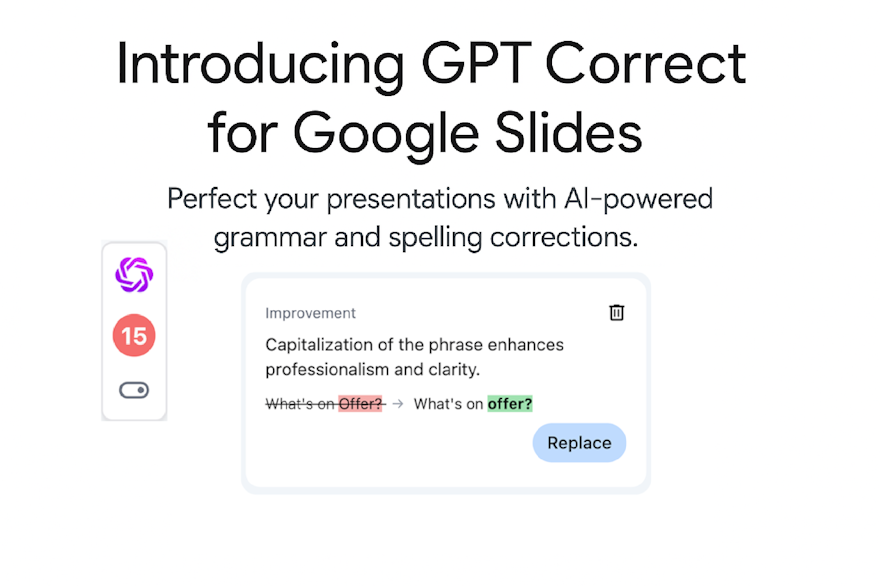In a world where every slide must captivate and communicate with impact, your presentation is more than a sequence of bullet points—it’s your chance to connect, inform, and leave a memorable mark. That’s why we’re thrilled to introduce GPT Correct for Slides, our newest innovation in the GPT Workspace lineup. Built right into Google Slides, this AI-powered assistant refines your wording, unifies your tone, and even offers design enhancements—so you can elevate each deck without ever switching away.
What Is GPT Correct for Slides?
GPT Correct for Slides is a lightweight add-on built into Google Slides that focuses exclusively on grammar and spelling correction. Unlike broader writing tools that touch style or tone, GPT Correct for Slides hones in on the fundamentals: it spots typos, punctuation errors, subject-verb disagreements, misspellings, and more—all in real time as you work on your deck.
Key Features
Real-Time Error Detection As you type, GPT Correct underlines potential mistakes and offers fixes immediately—no need to run a separate check.
One-Click Corrections Review suggested fixes in a sidebar and apply them instantly with a single click.
Contextual Awareness The AI understands slide-specific language, so it won’t flag proper nouns or common presentation shorthand as errors.
Multi-Language Support Check spelling and grammar in English, Spanish, French, German, and more—perfect for international teams.
Ideal Use Cases
Client Pitches: Ensure every slide in your pitch deck is error-free.
Academic Lectures: Deliver clear, typo-free materials for students.
Internal Reports: Share polished updates with executives and colleagues.
Event Presentations: Keep your audience engaged with professionally written slides.
Benefits
Save Time: Eliminate manual proof-reading and catch errors before they become embarrassing.
Boost Credibility: Present with confidence, knowing your slides are grammatically correct.
Maintain Focus: Stay in Google Slides—no copying and pasting to other tools.
Support Global Teams: Work seamlessly in multiple languages without juggling different checkers.
Getting Started with GPT Correct
Ready to transform your writing experience? Getting started with GPT Correct takes just minutes:
Log in to your Google Workspace account
Visit the Workspace Marketplace and install the GPT Workspace Chrome Extension
Open any Google Slides
Look for the GPT Workspace on the left side of your Google Slides
Start writing and watch GPT Correct work its magic
Current GPT Workspace subscribers will find GPT Correct automatically enabled in their accounts starting today.
Present with Confidence Today
In a world where every slide can make or break your message, GPT Correct for Slides ensures your content is polished and professional from start to finish. Whether you’re pitching investors, teaching a class, or briefing your team, flawless grammar and spelling let your ideas shine without distraction.
GPT Correct for Slides is built to augment your skills—not replace them. It’s not about writing your slides for you; it’s about helping you present your best work every time.
Ready to elevate your presentations? Install GPT Correct for Slides from the Google Workspace Marketplace and start delivering error-free decks today.