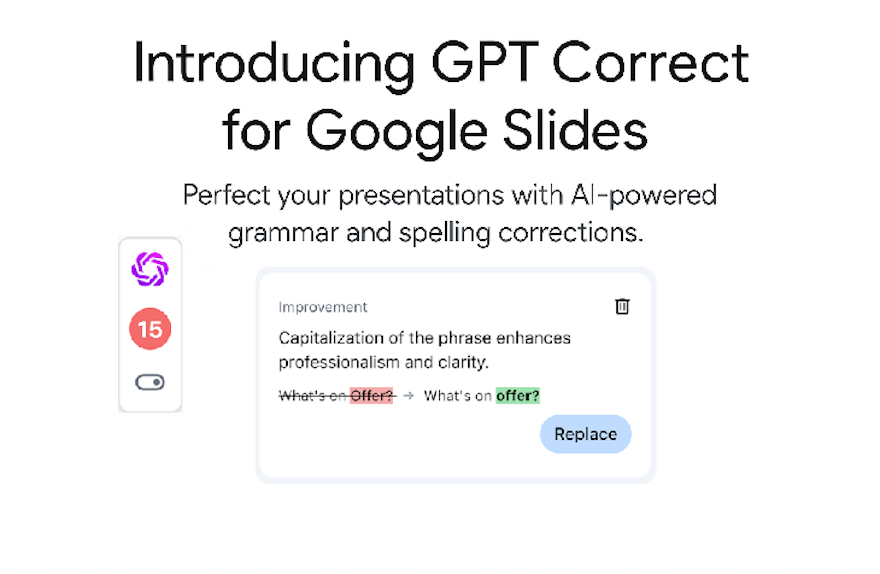In today's fast-paced digital workplace, clear and error-free communication isn't just professional—it's essential. That's why we're thrilled to announce the launch of GPT Correct, our most powerful AI writing assistant yet for Google Workspace.
Say goodbye to embarrassing typos, awkward phrasing, and grammar mistakes that slip through traditional spell-checkers. GPT Correct works seamlessly within your Google Docs and Gmail to ensure every email, document, and presentation reflects your best work.
What is GPT Correct?
GPT Correct is an intelligent proofreading tool that integrates directly into your Google Workspace environment. Unlike basic spell-checkers, GPT Correct harnesses advanced language AI to detect and fix not just spelling errors, but also grammar issues, punctuation mistakes, clarity problems, and inconsistent style—all without ever leaving your document.
The tool works quietly in the background, analyzing your text in real-time and offering smart suggestions that maintain your authentic voice while elevating your writing quality.
Key Features That Transform Your Writing Experience
Comprehensive Error Detection GPT Correct catches what others miss—from subtle grammar mistakes to complex sentence structure issues and contextual errors that traditional tools overlook.
One-Click Corrections See a suggestion you like? Apply it instantly with a single click, saving valuable time during the editing process.
Context-Aware Recommendations Our AI understands the nuance and context of your writing, providing suggestions that make sense for your specific document type, whether it's a formal business proposal or a friendly team update.
Seamless Integration No more copying text between applications or browser extensions. GPT Correct lives right where you work—in Google Docs.
Multi-Language Support Perfect your writing in multiple languages with intelligent, native-quality suggestions for global communication.
Style Consistency Maintain a consistent tone and style throughout your documents, even when collaborating with multiple team members.
How GPT Correct Works
Using GPT Correct couldn't be simpler. Once enabled in your Google Workspace, you'll notice a new button next to your Google Docs. As you write, potential improvements are subtly highlighted in your text.
Hover over any highlight to see the suggested correction and the reason behind it. Click to accept, or continue typing to ignore. The interface is designed to enhance your workflow without interrupting your creative process.
For more comprehensive reviews, click the "Correct" button for a full document analysis that identifies patterns and offers broader style and clarity suggestions.
Benefits That Impact Your Daily Work
Professional Polish in Half the Time Reduce proofreading time by up to 60% while actually improving the quality of your final documents.
Confidence in Communication Send emails and share documents with the certainty that your writing is clear, correct, and professionally polished.
Learning While You Write GPT Correct doesn't just fix errors—it explains them, helping you improve your writing skills over time.
Accessibility Support Assists writers of all ability levels, including those with dyslexia or non-native speakers, in producing clear, error-free text.
Enhanced Team Collaboration Maintain consistent quality across team documents with standardized correction suggestions.
Real-World Use Cases
Executive Communication Ensure that high-stakes communications to clients, investors, or your board are flawless every time.
Marketing Copy Creation Polish product descriptions, campaign emails, and social posts directly in Google Docs before publication.
Academic Writing Help students and researchers improve clarity and reduce errors in papers and reports.
International Teams Support team members who work in their non-native language with contextual language assistance.
Customer Service Enable support teams to respond quickly to customer inquiries with correctly formatted, error-free responses.
Getting Started with GPT Correct
Ready to transform your writing experience? Getting started with GPT Correct takes just minutes:
- Log in to your Google Workspace account
- Visit the Workspace Marketplace and install the GPT Workspace Chrome Extension
- Open any Google Doc
- Look for the GPT Workspace on the left side of your Google Doc
- Start writing and watch GPT Correct work its magic
Current GPT Workspace subscribers will find GPT Correct automatically enabled in their accounts starting today.
What's Coming Next
We're just getting started with GPT Correct. Our development roadmap includes:
- Advanced tone adjustment suggestions
- Document-specific formatting recommendations
- Enhanced collaborative editing features
- Integration with Google Slides for presentation perfection
- Custom style guide implementation for organizations
Write with Confidence Today
In a world where written communication often makes the first impression, GPT Correct ensures that impression is always your best. From quick emails to comprehensive reports, your words will reflect the quality of your thinking—clear, professional, and error-free.
GPT Correct represents our commitment to making AI tools that genuinely enhance human capabilities rather than replacing them. It's not about writing for you—it's about making your writing the best it can be.
Ready to write with confidence? Enable GPT Correct in your Google Workspace and experience intelligent proofreading today.