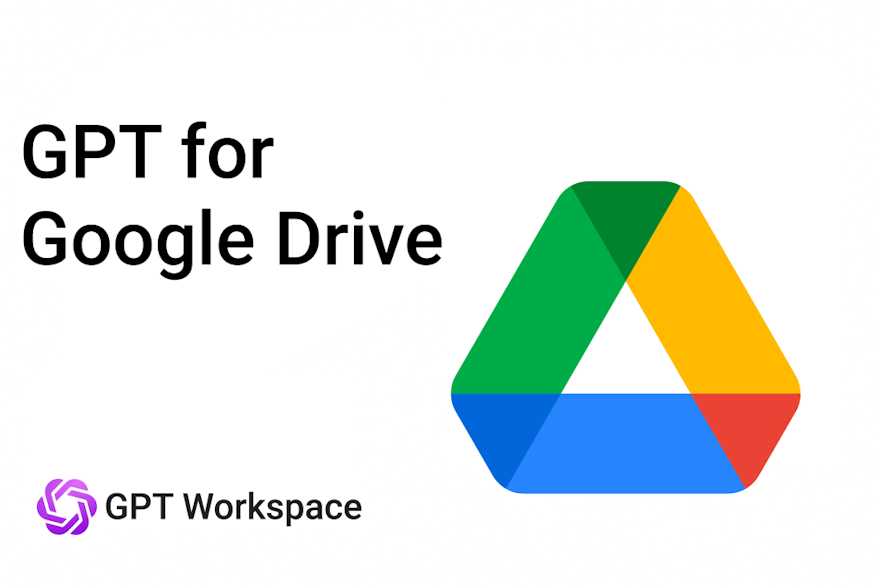In today’s knowledge-heavy workplaces, the information you need is already somewhere in your Google Drive—buried inside thousands of docs, PDFs, sheets, and slides. Finding it shouldn’t feel like panning for gold. That’s why we’re excited to unveil GPT for Drive, the newest member of the GPT Workspace family and the smartest way to search, understand, and act on the content you store in Google Drive.
Say goodbye to endless scrolling, cryptic filenames, and forgotten folders. GPT for Drive turns your entire Drive into an intuitive, conversational knowledge base—so you can focus on decisions, not document hunting.
What is GPT for Drive?
GPT for Drive is an AI assistant that sits inside Google Drive and brings natural-language intelligence to everything you’ve stored. Unlike basic keyword search, GPT for Drive understands meaning, context, and intent. Ask it “Show me last quarter’s top-line revenue numbers” or “Summarize every proposal we sent to Acme Corp in 2024,” and it surfaces concise answers or ready-to-share summaries in seconds—no matter which files hold the data.
Key Features That Transform Your Drive Experience
| Feature | What It Does |
|---|---|
| Semantic Super-Search | Finds answers inside documents, spreadsheets, and slides by meaning, not just keywords. |
| One-Click Summaries | Generates executive summaries of lengthy docs or entire folder collections. |
| Smart Previews | Hover to see AI-generated blurbs, key numbers, or action items before opening a file. |
| Auto-Tag & Organize | Suggests tags and folders based on content, recency, and team usage patterns. |
| Inline Q&A | Ask questions directly from the preview pane and get instant, cited answers. |
| Cross-File Insights | Pulls data points from multiple files to build a single consolidated answer. |
| Enterprise-Grade Security | Processes data within the boundaries of Google’s secure cloud—no file ever leaves your Drive. |
Benefits That Impact Your Daily Work
Hours Saved, Focus Restored – Reduce document-search time by up to 70% and channel that time into strategic tasks.
Faster Onboarding – New hires can ask Drive instead of hunting for tribal knowledge.
Confident Decisions – Base meetings and plans on accurate, up-to-date information pulled straight from the source.
Collaboration Without Chaos – Shared folders stay clean and tagged automatically, so teams stay aligned.
Accessibility & Inclusion – Voice queries and plain-language answers help every teammate find what they need, regardless of tech skill or language proficiency.
Real-World Use Cases
Project Kick-Offs – Instantly gather milestones, budgets, and previous post-mortems.
Sales & Account Management – Pull the latest contracts, meeting notes, and performance decks with a single query.
Legal & Compliance – Surface clauses across hundreds of agreements and generate a comparison table in seconds.
Research & Development – Summarize prior experiments and extract key metrics from lab reports.
Customer Support – Quickly locate troubleshooting guides and craft knowledge-base articles.
Navigate Your Knowledge with Confidence Today
In an era where information overload slows teams down, GPT for Drive puts clarity back at the center of work. Stop digging through folders and start asking smarter questions—your documents already have the answers.
Ready to experience Drive without the drive-by scrolling? Enable GPT for Drive and turn your file library into a living, conversational knowledge hub today.