What Is AI, and Why Does It Matter for Google Sheets?
Understanding AI’s Role in Productivity
Artificial Intelligence (AI) refers to the use of advanced algorithms and machine learning to simulate human intelligence in solving problems, analyzing data, and automating tasks. In productivity tools, AI empowers users to:
- Process large datasets efficiently.
- Make data-driven decisions using predictive insights.
- Automate repetitive workflows to save time.
Why Google Sheets?
Google Sheets is one of the most popular cloud-based spreadsheet applications, offering collaboration, real-time updates, and a wide range of functions. While powerful on its own, it can sometimes fall short for users dealing with:
- Complex data analysis.
- Manual entry of repetitive tasks.
- The need for advanced data visualization.
By integrating AI with Google Sheets, you can overcome these limitations and unlock a whole new level of productivity.
5 Transformative Use Cases of AI in Google Sheets
1. Natural Language Queries for Data Insights
Imagine typing, “Show me the total sales for 2024” into Google Sheets and instantly getting the answer. AI-powered tools like Google’s Explore feature make this possible, allowing users to query their data using plain language.
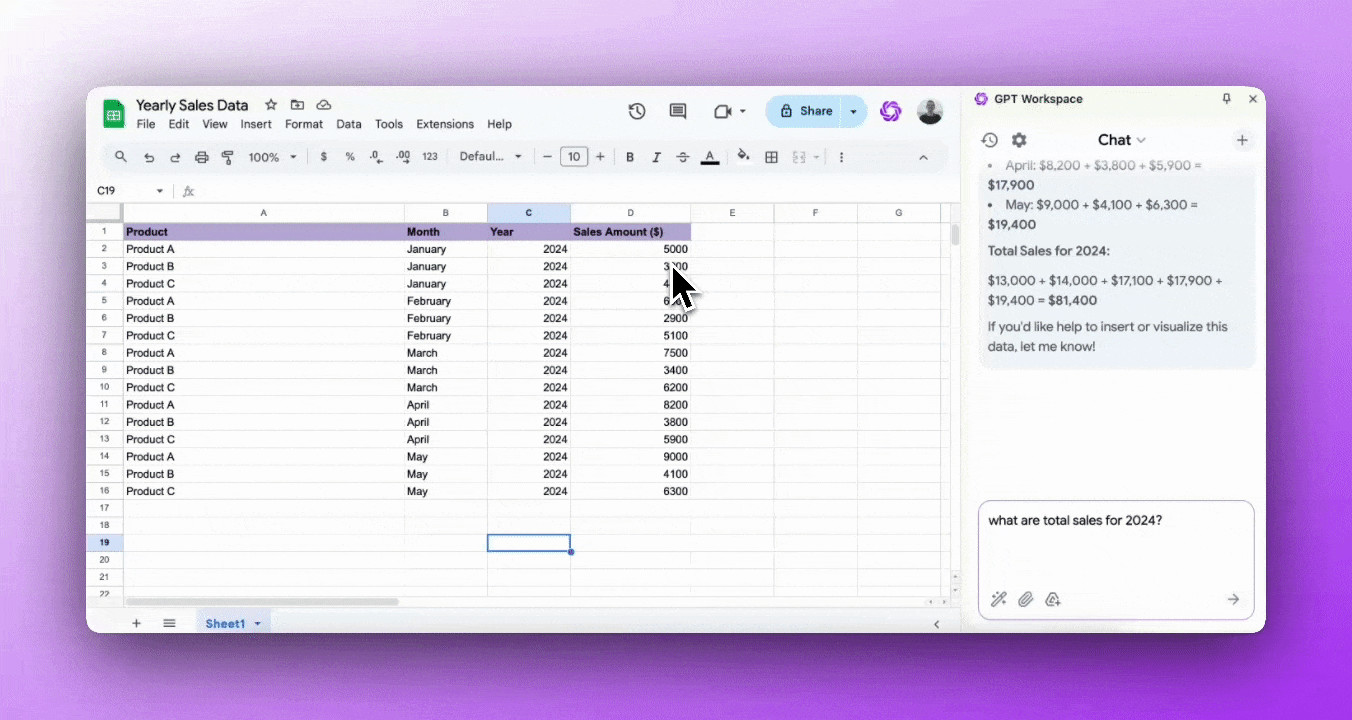
How It Helps:
- Simplifies data analysis for non-technical users.
- Saves time spent navigating formulas or pivot tables.
2. Predictive Modeling for Smarter Decisions
AI can forecast trends and outcomes based on historical data. Tools like BigQuery ML integrate seamlessly with Google Sheets, enabling predictive analysis directly within your spreadsheets.
Example Use Cases:
- Predicting future sales trends.
- Identifying potential inventory shortages.
3. Automated Data Formatting
Tired of cleaning up messy data? AI can automatically:
- Detect and correct errors in datasets.
- Standardize formats (e.g., dates, phone numbers).
- Highlight anomalies for review.
4. Advanced Charting and Visualizations
AI tools can generate complex charts and dashboards based on your data, helping you visualize key trends and insights without manual effort.
5. Automated Workflows with Add-Ons
AI-powered add-ons, such as AppScript or third-party integrations, enable advanced automations like:
- Sending email alerts based on changes in your sheet.
- Automatically importing data from external sources.
Step-by-Step: How to Integrate AI Tools with Google Sheets
1. Use Built-In AI Features
Google Sheets comes equipped with AI capabilities, such as:
- Explore Tool: Click the "Explore" button in the bottom-right corner to ask questions and generate insights.
- Autocomplete Suggestions: Use smart fill options to save time on repetitive entries.
2. Install AI-Powered Add-Ons
Visit the Google Workspace Marketplace to find AI tools tailored to your needs. Popular add-ons include:
- GPT Workspace: Everything you need in one place to supercharge Google Sheets.
- SheetAI: For generating data insights and summaries.
- Supermetrics: For automated marketing data imports.
- Zapier for Sheets: For automating workflows across apps.
How to Install Add-Ons:
- Go to "Extensions" > "Add-ons" > "Get add-ons."
- Search for the desired tool and click "Install."
- Authorize the add-on to start using it.
3. Connect External AI Platforms
For advanced needs, connect external AI platforms like GPT-based tools or BigQuery to Google Sheets. These platforms offer:
- Language-based automation (e.g., generating reports).
- Advanced analysis for large datasets.
Pro Tip: Use Google’s AppScript to build custom AI-powered automations for your specific workflows.
4. Adopt Best Practices
- Start Small: Begin with a simple integration to familiarize yourself with the tool’s features.
- Leverage Templates: Use pre-built templates to accelerate setup.
- Regular Updates: Ensure your integrations and add-ons are updated for optimal performance.
Why Choose Our Platform for AI-Driven Google Sheets?
Our platform is designed to make AI integration seamless and powerful. We enable intuitive dashboards, real-time collaboration, and advanced AI tools, empowering teams to:
- Automate routine tasks effortlessly.
- Generate insights with minimal setup.
- Scale their workflows without technical barriers.
Conclusion: Revolutionize Your Workflow Today
Integrating AI with Google Sheets opens up a world of possibilities, from automating mundane tasks to gaining predictive insights that drive smarter decisions. Whether you’re a small business owner, a data analyst, or a tech enthusiast, these tools can transform your productivity.
Ready to take the next step? Try our platform today for a free trial and experience how AI can revolutionize your workflows. For more tips, check out our detailed guide on getting started with AI integrations in Google Sheets.
