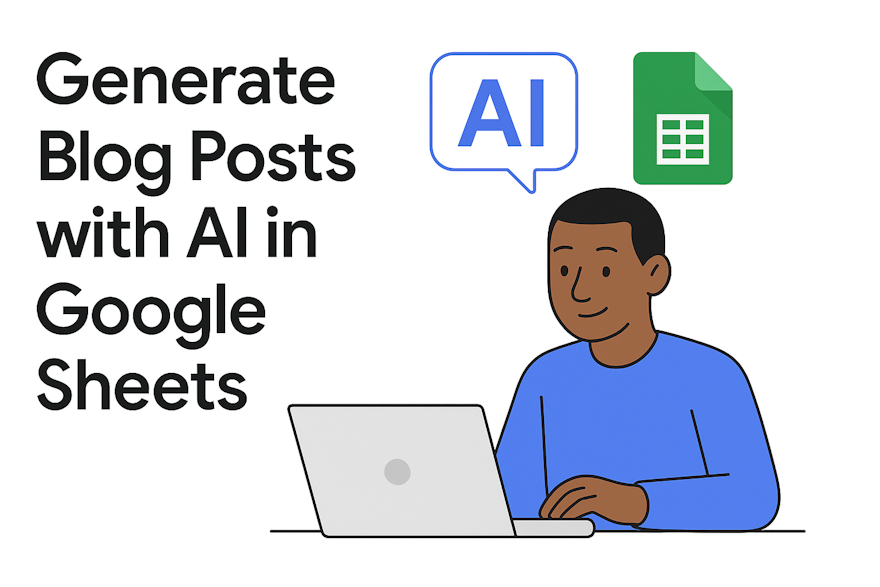TL;DR:
Want to generate blog posts with AI, right from a Google Sheet? This guide shows you how to use GPT Workspace to automate blog writing at scale—no coding, no switching tabs. Just enter your titles, and let AI do the rest.
For solopreneurs, marketers, and productivity pros, consistently publishing blog content is a proven way to grow your audience. But writing each post manually? That’s time-consuming.
What if you could generate full blog posts with AI—directly inside a Google Sheet?
In this guide, we’ll walk you through a practical template that uses GPT Workspace to automate blog writing at scale. Whether you’re planning a content sprint or want to create dozens of blog drafts for review, this setup is for you.
Why Use Google Sheets to Generate Blog Content?
You might be wondering: why Google Sheets?
It’s the perfect low-code automation platform. With GPT Workspace, you can write AI prompts directly into cells, generate content using simple formulas, and scale up your writing workflow—all within your browser.
Use cases include:
Batch-generating blog post drafts from a list of ideas
Creating SEO blog outlines or content clusters
Generating variations of similar posts (e.g., product features, how-tos, listicles)
For more on automating tasks and improving productivity with Google Sheets, check out our guide on How to Automate Your Tasks and Improve Productivity with Google Sheets Workflows.
Step 1: Open the Blog Writing Template
Here’s a live example template you can use:
👉 Content Writing | GPT Workspace Template
This Sheet includes:
A column for blog titles or prompts
An adjacent column to auto-generate blog articles using AI
Optional columns for intros, outlines, and more
Image Suggestion: Screenshot of the Sheet with a few sample rows filled in.
Step 2: Add Your Blog Titles or Topics
In the “Blog Titles” column (Column A), add the topics you want to write about.
Examples:
“Top 5 Productivity Apps for Solopreneurs”
“Why Time Blocking Beats To-Do Lists”
“How I Automated My Newsletter with AI”
These entries become the prompts GPT Workspace uses to write full blog articles.
Tip: Keep your titles focused and specific to get the best AI results.
Step 3: Use GPT Workspace to Generate Blog Posts with AI
Now it gets fun. In the “Blog Articles” column, use a GPT Workspace formula to generate a post for each title.
Example formula:
=GPT("Write a detailed blog post about: " & A2)
This prompts the AI to write a full blog post based on the title in cell A2. You can drag the formula down to generate posts for all your titles in seconds.
Optional Enhancements:
Add tone or structure:
=GPT("Write a friendly, SEO-optimized blog post in 500 words about: " & A2)Create outlines first, then generate full posts from them
Break long posts into intro, body, and CTA using separate columns
Image Suggestion: Show a cell where the formula is typed and a preview of the AI-generated post.
For a deeper dive into generating content and images for blog posts using AI, explore our article on Generating Content and Pictures for a Blog Post with AI.
Step 4: Review, Edit, and Publish
While the generated posts are impressively complete, always review for tone, accuracy, and brand alignment. Use them as strong first drafts—then polish for publishing.
Pro tip: You can even use GPT Workspace in Google Docs to refine the content further. Learn more about rewriting text in Google Workspace with our guide on How to Rewrite Any Text in Google Workspace Using AI Tools.
Real Benefits of This Setup
✅ Speed: Generate dozens of blog posts in minutes
✅ Scalability: Great for agencies, content marketers, and solopreneurs
✅ Flexibility: Tweak prompts and tone to suit your brand
✅ No Switching Tabs: Everything happens inside your Sheet
For more on enhancing your professional life with AI tools, check out How to Use Chat GPT to Enhance Your Professional Life.
Try It for Yourself
If you’ve ever felt bottlenecked by content production, this setup changes everything. With GPT Workspace and Google Sheets, you can generate blog posts with AI faster than ever—while staying in control of quality and direction.
👉 Explore GPT Workspace and supercharge your content creation today.