How many unread emails are in your inbox, and what does this say about you? No, contrary to popular belief, having a lot of unread emails does not make you a bad person.
In fact, a study by Workfront found that the average US employee has 199 unread or unopened emails in their inbox at any time.
60% of respondents agreed that “the time I have to spend dealing with email is time I could be more productive.”.
Sorting your email doesn’t have to be such a tedious and repetitive task. With AI productivity tools for Gmail you can automate repetitive email tasks and free up time for tasks that contribute to your professional goals.
In this article, we’ll explore the benefits of GPT for Gmail. Let’s dive into inbox management and email writing automation.
Benefits of using GPT for Gmail
GPT for Gmail is not just another grammar checker. Imagine having the transformative power of ChatGPT directly in your Gmail account allowing you to automate email writing.
After downloading our free extension, you’ll get suggestions on how to make your messages clearer, more compelling, and authentic. AI can also help you finally tidy up and stay on top of your inbox so you don’t dread returning to work on Monday morning or after vacation.
Use GPT for Gmail and enjoy the following benefits:
- Save time – answer emails in one click, fix grammar and spelling issues quickly
- Smart - GPT for Gmail understands the context of your inbox, giving you new capabilities
- Private – your emails are anonymized; we don’t share their content with anyone
- Free – our free Gmail tier offers the most extensive features on the market
- Mobile – respond to emails in one click on-the-go
Revolutionise your inbox management
Scared to open your inbox? Expecting to see an ominous red number of unread emails?
You can sort out your inbox for good with AI tools.
GPT for Gmail removes the pain of inbox management with AI and automates repetitive email tasks:
- Reply to common messages in just one click – Our advanced model reads your conversation history and suggests the best answers for you to choose. giving you the opportunity to reply with one click.
- Sort messages - AI prioritizes the messages to need to reply to first based on urgency and suggests replies based on the content.
- Optimize your inbox through pattern recognition – schedule meetings, and if you often forget to reply to important messages, you can set reminders.
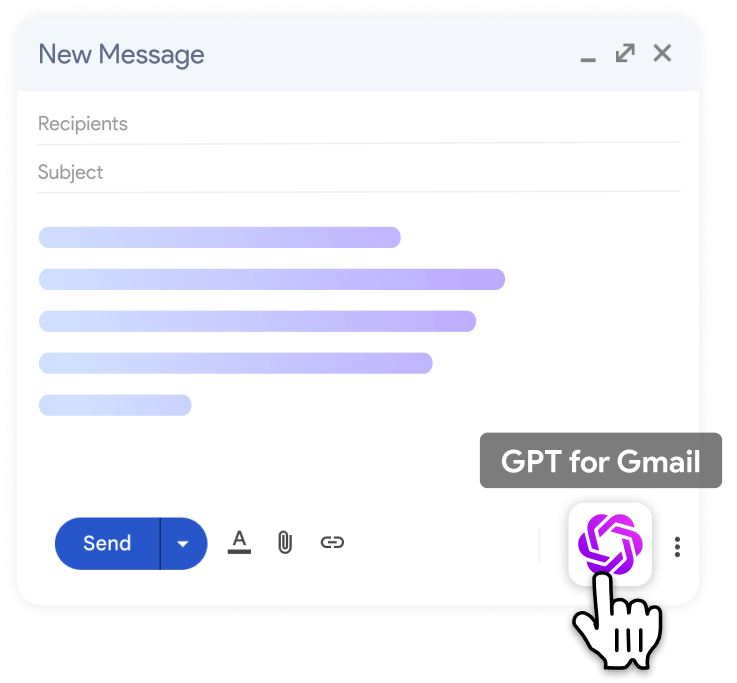
The result is a streamlined inbox, fewer notifications, and more time available that would usually be spent sorting through emails.
Here’s what our customers say:
“Very nice to have an extra hand with organizing all these emails. I thought i would never get to the end and be able to clear out my inbox.
Workspace not only helped me sort my emails but also helped me create a spreadsheet therefore allowing for an even more organized list. Allowing the overwhelming feeling of never getting control of my inbox. Great job guys very happy and would recommend to anyone looking for an extension that helps with your email integrations.” - Molena Wilson, 5 stars
Composing replies, generating automated replies
When you find yourself regularly fretting for hours about how to reply to an email from your boss or an important client, it can be hard to even open your email app.
If this is an all-too-common scenario for you, why not experiment with GPT for Gmail.
GPT analyses your tone and writing style, drafting emails in seconds that sound like you.
Here’s an example, you receive an email from GPT Workspace asking for your feedback on your experience of the extension on a quick call.
Chat GPT analyses your writing style and writes a suggested reply in the sidebar. Then, if you’re happy with the reply you can directly insert it into reply in Gmail.
Here’s what our customers say:
“I recently tried out the GPT for Gmail app, and I have to say that I'm pleasantly surprised at how well it works! The AI writer is able to generate unique, high-quality content quickly, and it also offers a variety of editing and formatting options to help you fine-tune your writing.” – Captera, 5 starts
Install GPT for Gmail
Ready to clean up your inbox and save time replying to common emails?
For step-by-step details on how to download GPT for Gmail see our guide How to Use ChatGPT for Gmail.
Use ChatGPT directly in your email, install now.
